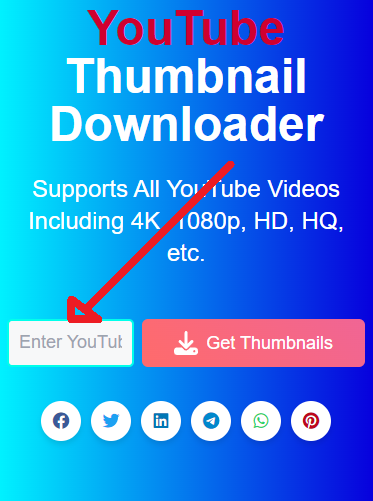YouTube Thumbnail Downloader
Supports All YouTube Videos & Shorts Including 4K, 1080p, HD, HQ, etc.
Welcome to the YouTube Thumbnail Downloader Online Tool! This user-friendly tool allows you to easily download high-quality YouTube thumbnails from YouTube videos as well as from shorts. With a straightforward process and an clean interface, you can quickly get thumbnails for any videos and shorts. Now time to say goodbye to the hassle of capturing and cropping thumbnails yourself.
What is a YouTube Thumbnail?
A YouTube thumbnail is the preview image you see before playing a video. It’s a crucial element for attracting viewers to click on your video. High-quality thumbnails can significantly boost your video’s visibility and engagement. Whether you need thumbnails for personal use, marketing, or content creation, our downloader makes it easy to get the perfect image for you.
Features of YouTube Thumbnail Downloader
Discover the benefits of using our YouTube thumbnail downloader tool:

High-Quality Thumbnails
Download thumbnails in their original, high resolution to ensure your videos stand out.

Easy to Use
With a simple interface, anyone can download thumbnails without any technical knowledge.

Fast Download
Quickly download thumbnails with just a few clicks, saving you time and effort.

Multiple Formats
Choose from various image formats like JPG, PNG, and more to suit your needs.

No Software Needed
Use the downloader directly from your browser without installing any additional software.

Safe and Secure
Our downloader ensures your data and downloads are secure and private.
What is the Use of This YouTube Thumbnail Grabber Website?
A YouTube thumbnail downloader website is a easy tool for extracting thumbnails from any YouTube videos and shorts. People use it for various purposes such as presentations, animation projects, or other creative endeavors as their requirements.
How to Use This YouTube Thumbnail Downloader Website?
Using the YouTube thumbnail downloader website is a straightforward process. Here’s a step-by-step guide:
- Copy the YouTube Link: First, copy the URL of the YouTube videos or shorts whose thumbnail you want to download.
- Paste the URL: Now paste the copied URL into the input box on the downloader website. The moment you paste the link, the website will automatically generate thumbnails in different sizes.
- Download the Thumbnail: Click on the download button for the desired thumbnail size (Big, Medium, Small). Once you click on the download button it fetches the thumbnail infront of you, now you simple need to click on the mouse right button and tap on the ‘Save Image As’ then it will be automatically downloaded to your system. For Android users, long press the thumbnail image and you see a download image option click on it. Done! For iPhone users, the process might differ as iPhones have restrictions on saving images directly.
Is it Legal to Download YouTube Thumbnails?
Yes, it is completely legal to download YouTube thumbnails. However, both the thumbnail and the video are copyrighted materials. To reuse the thumbnails, especially for commercial purposes, you should obtain permission from the content creator.
Compatibility of This YouTube Thumbnail Grabber Website
The YouTube thumbnail downloader website is compatible with all devices except iPhones, due to their restrictions on saving images. However, if you have a jailbroken iPhone, you can bypass these restrictions. The website works perfectly on Android devices, laptops, and desktop systems.
Is There Any Copyright Risk on YouTube Thumbnails?
Downloading YouTube thumbnails involves the original content creator’s copyright. To avoid any legal issues, you should take permission before reusing these thumbnails, especially if you plan to use them on YouTube. For other uses, like website logos or Photoshop projects, the risk is minimal, but it’s always recommended to ask for permission.
Is Reusing YouTube Thumbnails SEO Friendly?
Reusing YouTube thumbnails is generally not SEO-friendly. Google indexes all YouTube thumbnails, so using a duplicate thumbnail can affect your SEO efforts. To make the thumbnail unique, you can apply effects or edits using Photoshop or any other editing software. This can help make the thumbnail SEO-friendly and distinguishable from the original.
Disclaimer
YouTube Thumbnail Downloader Online is a convenient and handy tool for downloading thumbnails from YouTube videos and shorts. It is free, easy to use, and compatible with various devices. Please use it responsibly and respect YouTube’s terms of service. Enjoy your YouTube Thumbnail Downloader for personal use and content creation.
How to Download YouTube Thumbnails
To download YouTube thumbnails using an online downloader, follow these steps: First, open the YouTube video whose thumbnail you want to download and copy the video URL from the address bar. Then, go to an online YouTube thumbnail downloader website, such as 4KThumbnailDownloader.site. Paste the copied URL into the input box on the downloader website and click the download button. Right-click on the desired thumbnail size and select “Save Image As” to download the thumbnail to your device.
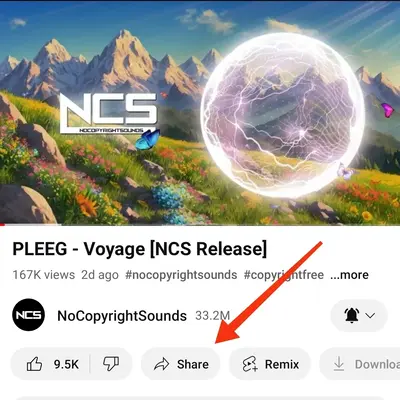
Visit the YouTube
Search for your desired video and click on the Share button.
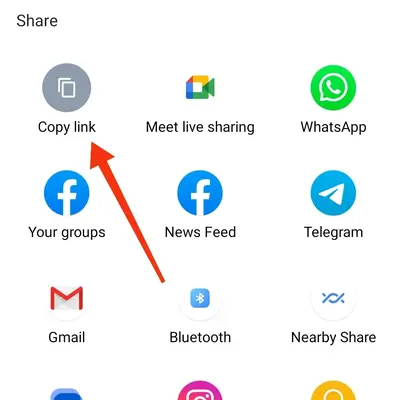
A Pop-up Appear :
Click on the ‘Copy Link’ button to copy the video URL.
F.A.Q’s For YouTube Thumbnail Downloader
What is YouTube thumbnail downloader?
A YouTube thumbnail downloader is an efficient tool that lets you grab and save the preview image of a YouTube video and shorts. It’s a helpful way to get those thumbnails and use them for your own purposes, like creating custom thumbnails for your videos, sharing on social media, or using in other projects. It’s a nifty tool for anyone who wants to make their content look more attractive and professional!
Why do I need a YouTube thumbnail downloader?
A YouTube thumbnail downloader is a valuable tool for various individuals, such as content creators, marketers, or anyone seeking to utilize a YouTube video’s thumbnail for promotional or creative reasons. With this tool, users can easily download and access thumbnails to create custom thumbnails for their own videos, share on social media, embed on websites, or use in other digital media projects. It simplifies the process of obtaining and using eye-catching thumbnails to enhance their content and reach a wider audience.
How to copy YouTube Video URL from YouTube App?
To copy a YouTube video URL, you can follow these steps:
- Firstly, look for the video whose URL you want to copy and play it on YouTube.
- Once you play the video, the option of ‘Share’ will appear.
- Click on Share and select the option of Copy Link to copy the URL of that video.
Is it legal to download YouTube thumbnails?
Downloading YouTube thumbnails is generally considered legal when used for fair use purposes, like commentary, criticism, news reporting, or education. However, it’s crucial to always follow YouTube’s terms of service and copyright guidelines to avoid any legal issues. So, as long as you’re using the thumbnails responsibly and in accordance with the rules, you should be good to go!
Can I download thumbnails for any YouTube video or shorts?
In most cases, yes. However, some YouTube videos may have their thumbnails disabled by the uploader or may be protected by copyright, which may restrict or prohibit downloading and using the thumbnails without proper permission.
How to change YouTube Video Thumbnail?
To change the thumbnail of your YouTube video, follow these steps:
- Visit the YouTube Studio app and select the Menu to choose the options of videos.
- Select the video whose thumbnail you want to edit.
- Click on Edit and then select Edit Thumbnail.
- Choose your desired thumbnail and confirm its selection to Select.
- Once the new thumbnail is selected, click on Save.
Are there any alternatives to using a YouTube thumbnail downloader?
Certainly, there are alternative methods to acquire YouTube thumbnails without relying on a specialized thumbnail downloader. You can capture a screenshot of the video while it’s playing on YouTube, or utilize online image editing tools to design custom thumbnails based on the video’s content. Nonetheless, employing a YouTube thumbnail downloader can offer a more convenient and efficient approach, particularly for obtaining high-quality thumbnails.